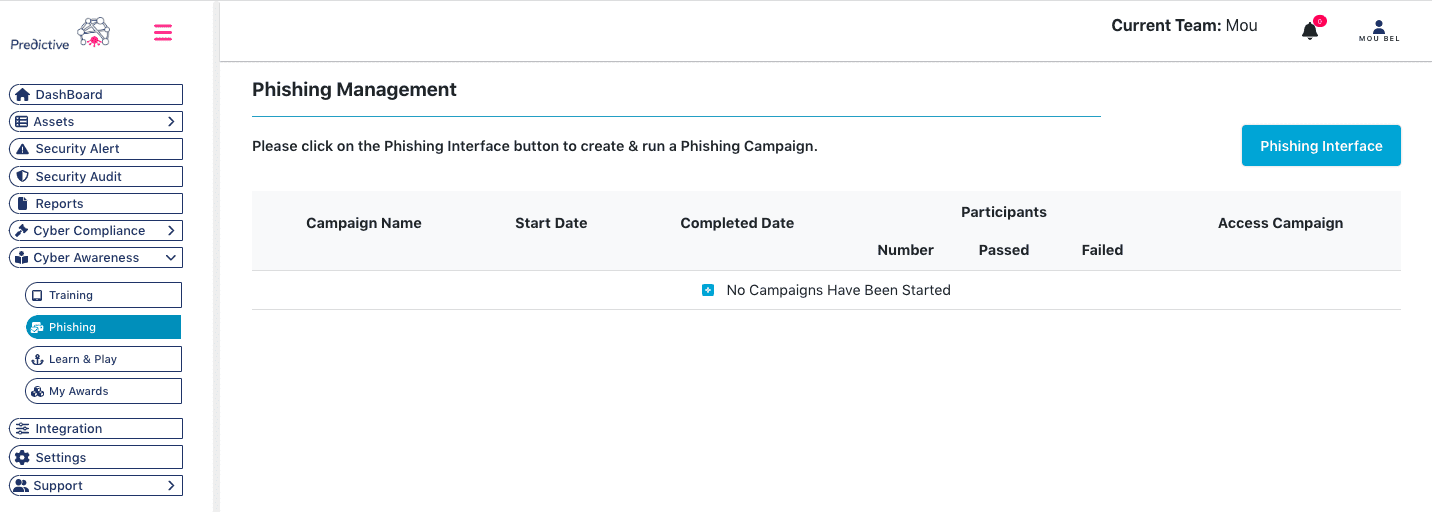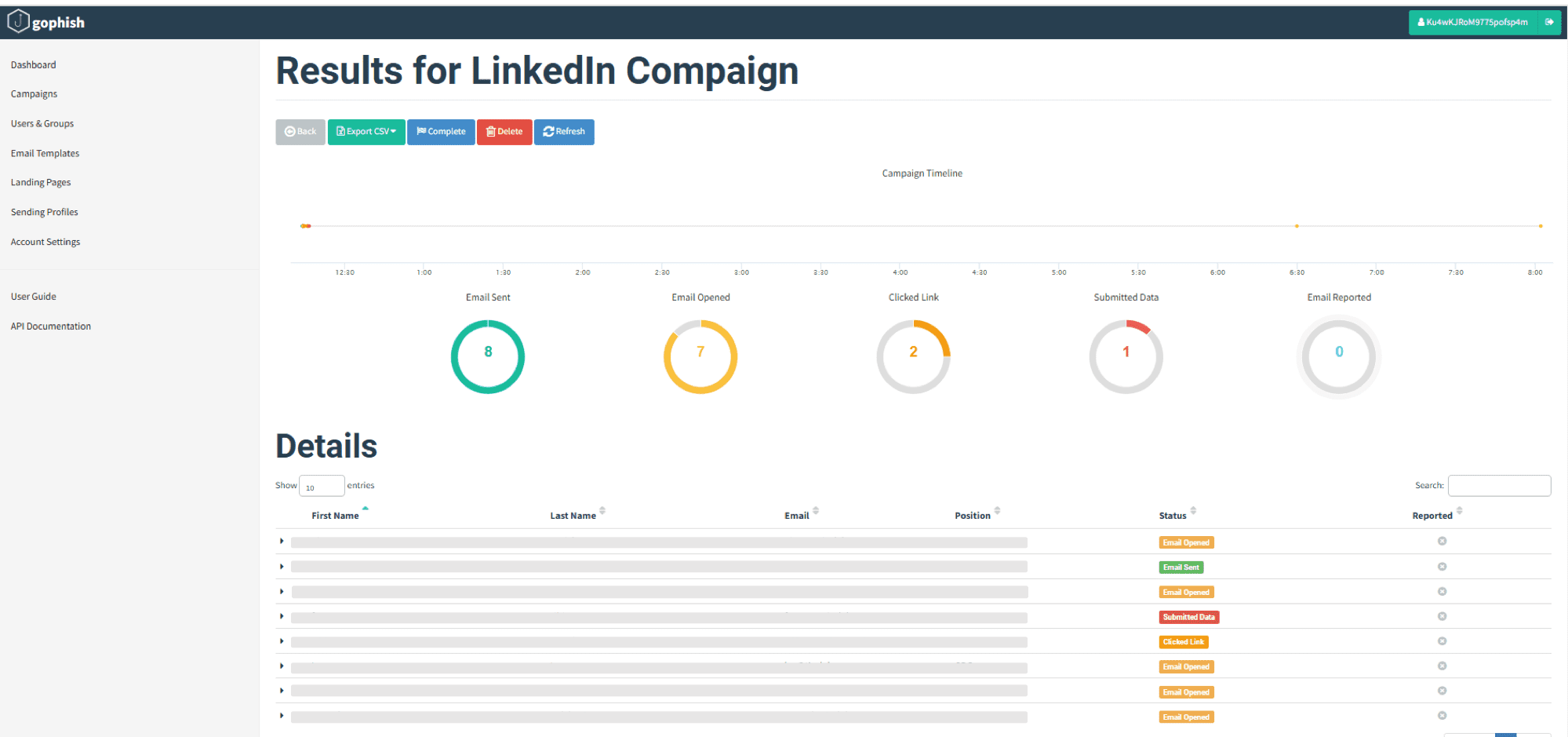Strengthen Your Team’s Defenses Against Phishing Attacks
Empower your employees with practical training to recognise and respond to phishing threats — all at no cost!
Phishing attacks are the gateway to data breaches, costing companies millions each year. Equip your team with the skills they need to identify suspicious emails and avoid costly mistakes.

Why Start Phishing Training with Predictive?
Simulate real-world phishing scenarios
Measure how well your employees respond
Reinforce cybersecurity best practices
Create Your Phishing Campaign: Step-by-Step Guide
Prerequisites
Create and Verify Your Predictive Account
- Navigate to Predictive and register for an account.
- After completing the registration process, check your email inbox for a verification link and click on it to verify your account.
- Once verified, log in to access the Predictive dashboard.
Access the Phishing Module
- From the Predictive dashboard, go to the Cyber Awareness section and select Phishing.
- Click on the Phishing Interface button. This will automatically create an account for the phishing tool and redirect you to the phishing campaign setup page.
Setting Up the Phishing Campaign
Crafting Email Templates
Design an enticing email template that offers fake promotions or job opportunities to lure recipients into clicking on malicious links.
Compose persuasive email content that prompts users to take action, such as clicking on a link or providing personal information.
This part is the most important and the content of the email should convince the user to take whatever action you want him to take. We are showing in this email some job offers that LinkedIn sends once you subscribe to a job offer.
Launch and Monitor the Phishing Campaign
Initiating the Phishing Campaign
Launch the phishing campaign and monitor its progress from the dashboard.
First Navigate to the campaigns section and initiate a new campaign, configuring settings as required.